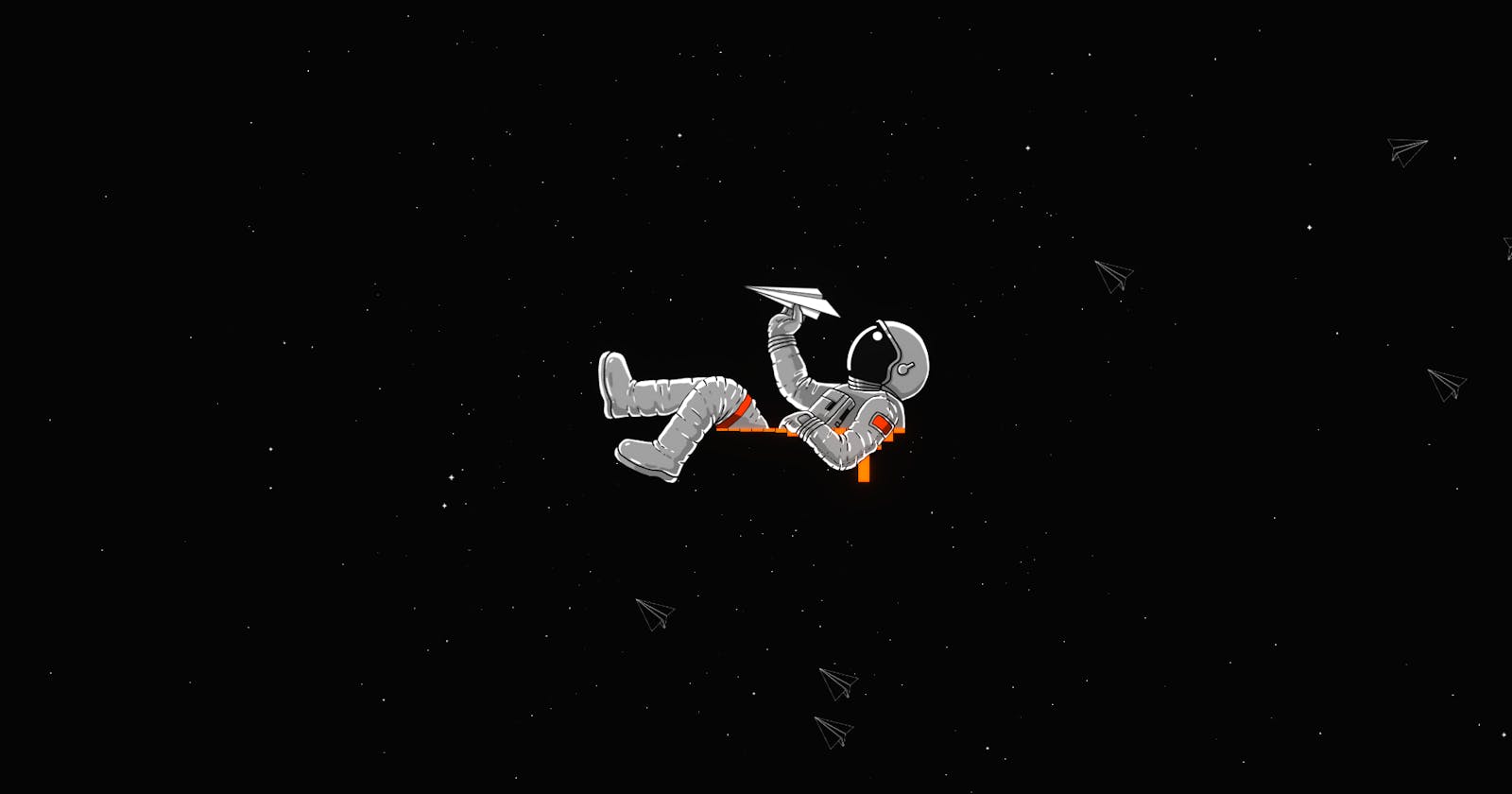Table of contents
The plan
I have decided to build a support website for my clients. The reason is that they always ask for a new feature, report a bug, or want maintenance. They send me messages over Messenger, Viber, WhatsApp, Email, phone, SMS, MMS, Discord, Slack, Telegram, and so on. Some of their requests were forgotten, get done late, or not at all. So I decided to make their and my life easier. I started to build a support website with a ticketing system, so all their requests are kept in one place.
Plugins
My favorite WordPress site-building tool is still Oxygen Builder. Because it is flexible, and more for developers. So the stack is:
- Oxygen builder,
- Meta Box,
- Automatic CSS,
- Paid Membership,
- Support Genix etc.
But. Even if the ticketing system works correctly, they always ask for help with small tasks like please change the price of this product, uploading that post, and so on. I really love to help, but it continuously takes time from my ongoing projects.
The Wiki
So I decided to create a Wikipedia for them, so they can search for their problems, and solve them by themselves. My purpose was, that even if we have finished their project, and it is over the one-month guarantee period, I can still help them (and myself), with educational stuff, so they can solve their problem on their own, have some success feeling, and not feel like I have released their hands.
But there was no option. Oxygen Builder is a bit tricky on the market. There is no such Wiki tool, that works fine with Oxygen. I have tried several ones like BaseKnowledge, and it has not worked out well. So the next step was to figure out the best solution, with the less plugin installed.
The Solution
Previously, I purchased WPGridBuilder. Which is such a great tool. My approach was to create an easily searchable group of posts, to show the way for my clients to solve easy-peasy tasks, and make more free time for me, to work on my ongoing projects.
So I took Meta Box and created a Wikipedia post type. Also created a Wiki page. My Wikipedia post type has all the categories right now, but it also has the ability to grow with extra categories. On the Wiki page, I have created some filters (Facets) with WPGridBuilder, to help my clients find what they need. And Also added facets to the Wiki-Post templates. So they can search for the next topic right from the actual post.
I did not get any feedback yet, but I hope it will be helpful, for all my clients. Also, Wiki articles can only be reached if a client is registered. So it is simple as it is possible, since not all my clients are Bill Gates. But I hope it will grow, and help them solve all their problems, or to create a greater community, to help other non-techie people move forward.